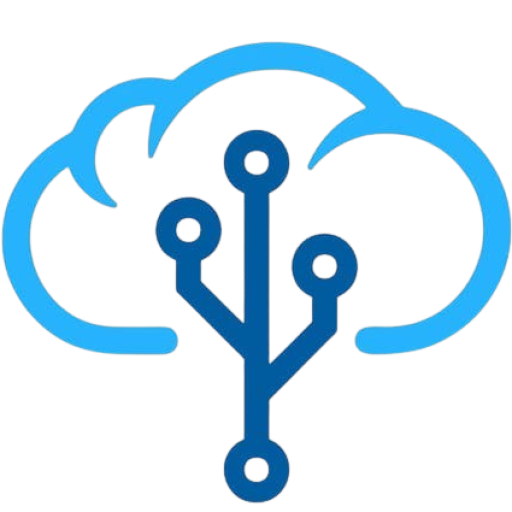How to connect elementor pro without product key
How to connect Elementor Pro without Product Key/Licence key If you’re a WordPress passionate or a business owner looking to design amazing websites, Elementor Pro is a great option. It’s a drag-and-drop page builder that lets you create a website without writing code. In this blog article, we’ll walk you through the steps of connecting Elementor Pro to a hosting site without a product key, step by step, starting with the installation process. Installing the Free Version of Elementor Before moving to Elementor Pro, you must first install the free version of Elementor, as Elementor Pro works as an add-on to the free plugin. Steps to install Elementor: In your

Typing professional site is real or fake
Typing Professional site is really real or fake: Most of the typing job are fake and some are. You have to search the true website and best like content writing, article writing etc. Typing Professional Site(typingprofessionalf.com): The Typing Professional site provides online remote work, and the skills required must have access to a smartphone, tablet, or computer and be able to type online easily. Be able to work independently. Ability to closely follow the steps and instructions provided for at least 5 available hours per week (U$45 – U$75 per hour) – Reliable internet connection. Any age can apply. After the video is over, you will be asked to pay

100% Get Free Web Hosting and Domain
Nowadays everyone wants to create their own website. Everyone wants to earn income online with the help of website. Many students also want to earn money along with their studies. Hosting and domain required to create a website. Money is needed to buy hosting and domain. So those who expect a lot do not pay taxes for the money. There are some hosting and domains which the company provides for free. Given below some hosting and domain free read now. 1.InfinityFree InfinityFree is a free web hosting service that offers unlimited disk space and bandwidth with no ads. It supports PHP, MySQL, and offers free SSL certificates, making it a

What is Education? Why It’s Important for Everyone’s Success.
What is Full Stack Developer? A full stack developer is a developer or engineer who can create both the front and back ends of a website. A full stack developer is highly skilled in both front-end and back-end development, effectively integrating user interface design with server-side functionality. They are experts in a variety of programming languages, databases, frameworks, and deployment processes, ensuring that web applications are sturdy and efficient from start to finish.

What is Full stack Developer?
What is Full Stack Developer? Defination: A full stack developer is a developer or engineer who can create both the front and back ends of a website. A full stack developer is highly skilled in both front-end and back-end development, effectively integrating user interface design with server-side functionality. They are experts in a variety of programming languages, databases, frameworks, and deployment processes, ensuring that web applications are sturdy and efficient from start to finish. Types of full stack developer: There are two types of full stack developers: generalists and specialist. Generalist full stack developers are skilled in both front-end and back-end technologies, whereas specialist full stack developers specialize in one
Featured Categories
Get inspire with every story you read
“TechVistraPro – Your go-to source for essential online tech info, tips, and updates that every digital enthusiast needs to know.”
WEBSOFT GLOBAL HUB
IPL 2025

Grishneshwar Jyotirlinga temple history, Significance, location, nearest place

Rameshwaram Jyotirlinga temple history, Significance, location, nearest place

Nageshwar Jyotirlinga temple history, Significance, location, nearest place

Vaidyanath Jyotirlinga temple history, Significance, location, nearest place

Trimbakeshwar Jyotirlinga temple history, Significance, location, nearest place

Kashi Vishwanath Jyotirlinga temple history, Significance, location, nearest place

Bhimashankar Jyotirlinga temple history, Significance, location, nearest place
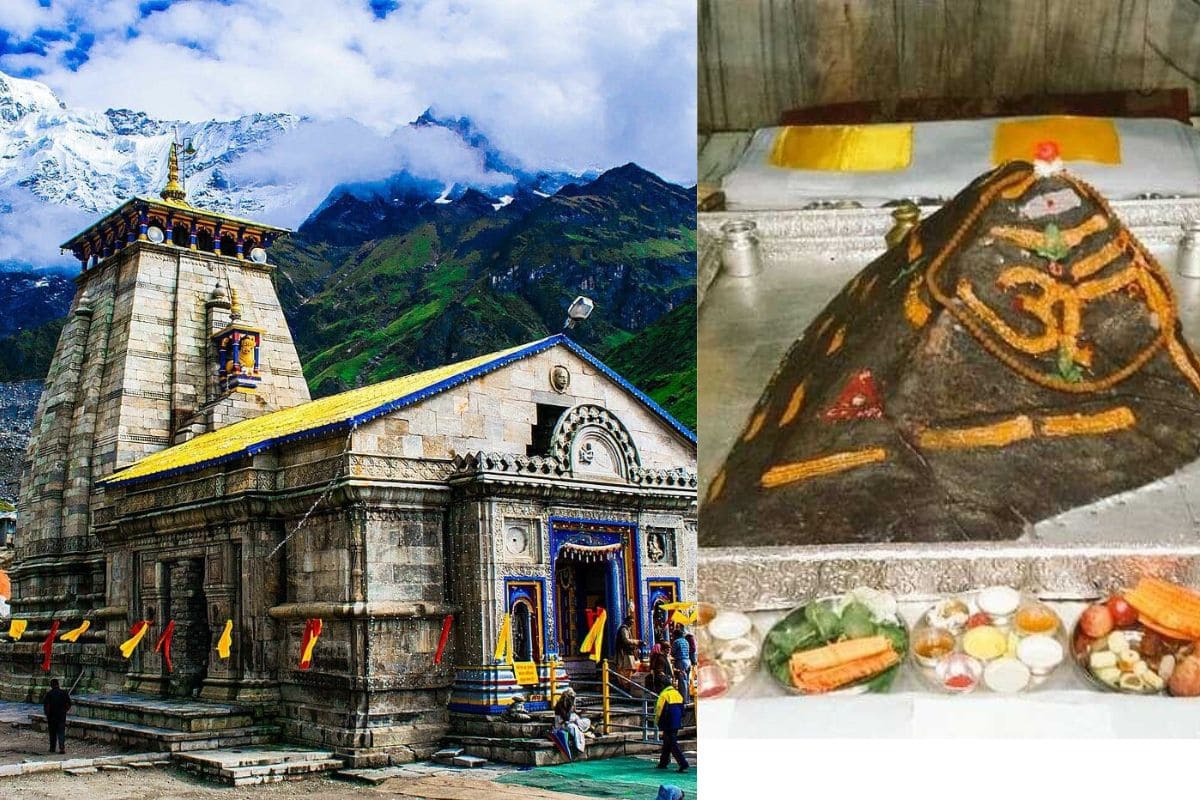
Kedarnath Jyotirlinga temple history, Significance, location, nearest place
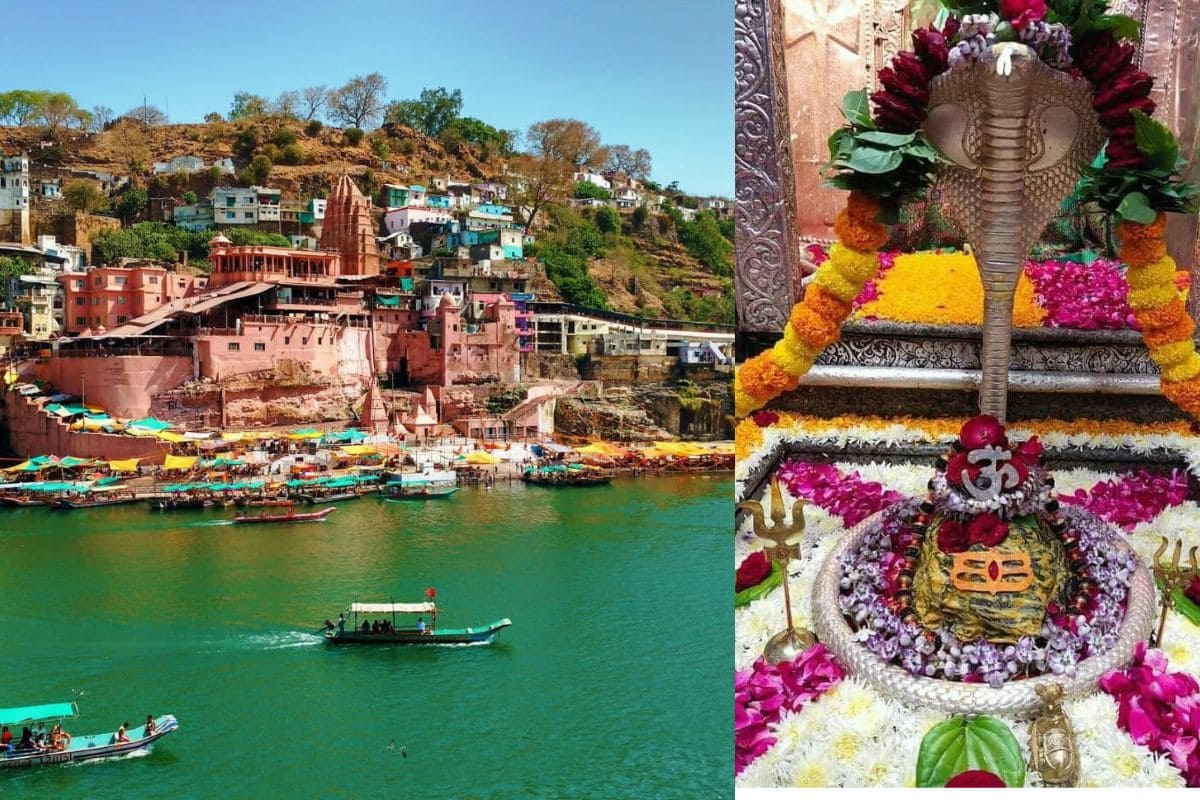
Omkareshwar Jyotirlinga temple history, Significance, location, nearest place

Mahakaleshwar Jyotirlinga temple history, Significance, location, nearest place

Grishneshwar Jyotirlinga temple history, Significance, location, nearest place
Home Grushneshwar Jyotirlinga Grushneshwar Jyotirlinga is a Hindu temple of Shiva in Verul village of Aurangabad district, Maharashtra, India. It is one

Rameshwaram Jyotirlinga temple history, Significance, location, nearest place
Home Rameshwar Jyotirlinga Temple Ramanathaswamy Temple (Rāmanātasvāmi Kōyil) is a Hindu temple dedicated to the Hindu god Shiva located on Rameswaram island in the

Nageshwar Jyotirlinga temple history, Significance, location, nearest place
Nageshwar Jyotirlinga Temple According to the Shiv Mahapuraan, Brahma (the Creator) and Vishnu (the Preserver) once had a disagreement about

Vaidyanath Jyotirlinga temple history, Significance, location, nearest place
Home VAIDYANATH JYOTIRLINGA – HEALING FORM OF LORD SHIVA IN DEOGHAR ‘Vaidyanath’ means “The Lord